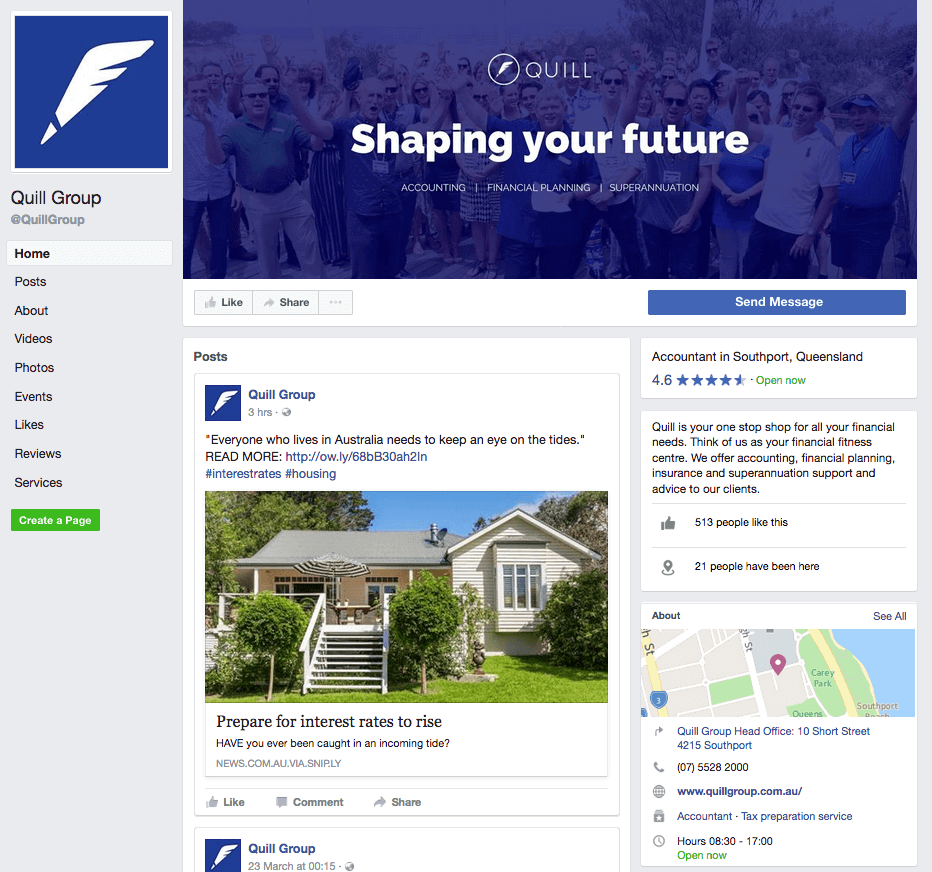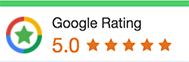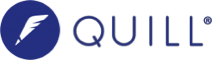Quill is a financial services business with a team of passionate professionals who are committed to working with family businesses, working families and retired families.
Do you use Google Docs in your business or home? I do. We also utilise Google Docs internally. What is Google Docs? More than letters and words. Google Docs brings your documents to life with smart editing and styling tools to help you easily format text and paragraphs. It’s Google’s version of Word.
If you do use Google Docs, Smart Online has issued a warning to users about a reported phishing scam involving a fake invitation to share a Google Docs document.
The way the scam works is that a user receives a legitimate-looking email that looks like it’s from a trusted person inviting them to share a document on Google Docs.
The users who click on the link are then directed to permission screens. These permission screens then activate a malicious service to access their email account, contacts and other sensitive information, if permission is granted by clicking on the button. If a user grants permission, the malicious service can impersonate the user when sending messages on to other Google email users.
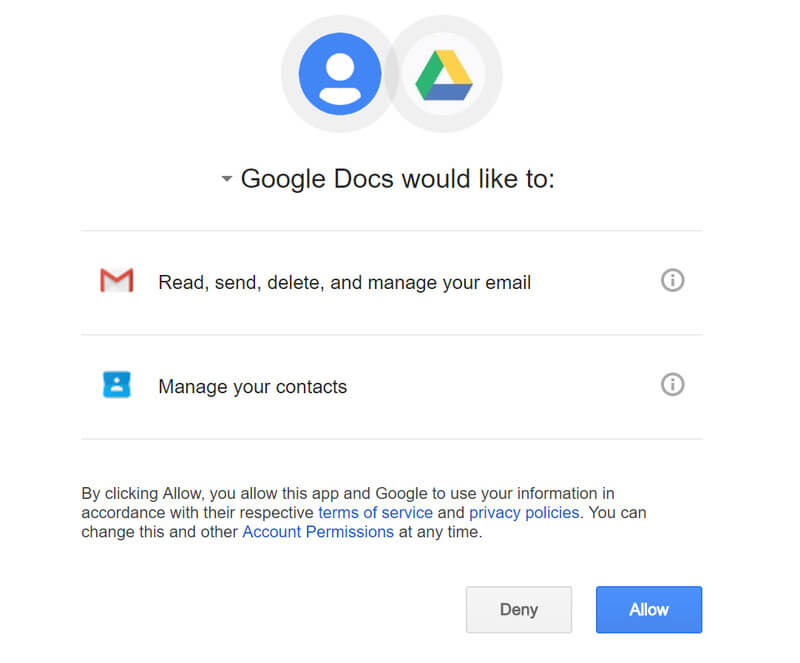
Users may also face the risk of having information and messages from their email accounts compromised.
How does it work?
The scam reportedly targets Google personal and corporate email accounts.
Google Docs has released a statement via their Twitter account saying:
“we have taken action to protect users against an email impersonating Google Docs, and have disabled offending accounts.”
“We’ve removed the fake pages, pushed updates through Safe Browsing, and our abuse team is working to prevent this kind of spoofing from happening again.”
If you’ve clicked the link, your account may have already sent spam messages to the people in your address book. But you can revoke future access through Google’s “Connected Apps and Sites” page; where it will appear as “Google Docs”.
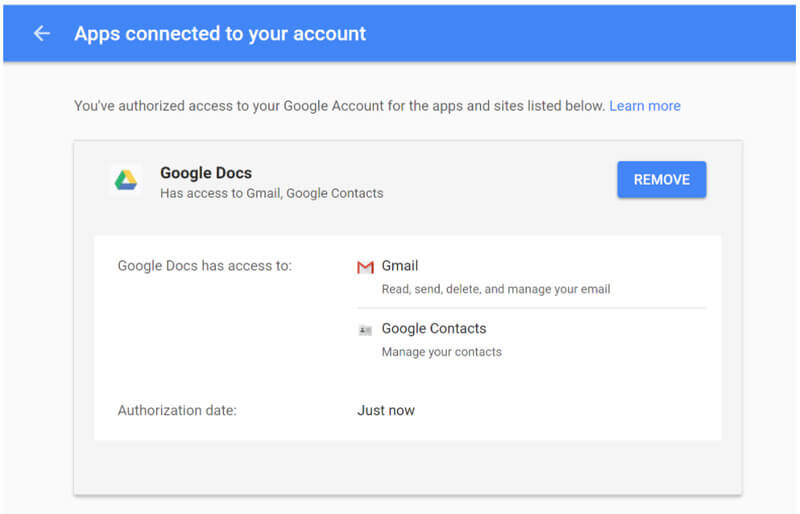
Spoofing occurs when emails are altered to appear to have come from a different source and is a method attackers commonly use to gain users’ trust and increase the likelihood of a successful attack.
Here is the whole process captured on video:
Phishing (or malware) Google Doc links that appear to come from people you may know are going around. DELETE THE EMAIL. DON’T CLICK. pic.twitter.com/fSZcS7ljhu
— Zeynep Tufekci (@zeynep) May 3, 2017
How to stay safe
If you are unsure of the legitimacy of any message you receive, you should avoid clicking on any links or opening any attachments. You should check with the purported sender using contact details sourced from legitimate sources (not from the suspect message itself).
If you have clicked on the link or inadvertently granted permission to the malicious service, you should immediately revoke that permission using the steps recommended by Google Docs.
You should also check your account details to confirm that nothing has been changed and as an extra precaution, change your Google passwords immediately.
Content from the post was originally published on Smart Online.
The dental industry in Australia is changing rapidly due to increasing corporatisation, preferred provider arrangements with health funds and the oversupply of dental graduates. What does this mean for the many Australian mid-sized dental practices?
We have partnered with BOQ Specialists and Bstar to bring the BOQ Specialist Dental Practice Research Report 2016/2017 to dental practices in our area. The report aims to help you find out what successful practices are doing to prevent failures, improve their business and grow the value of their practice.
What are the biggest challenges?
The report highlights the concerns that dentists have in this increasingly competitive environment being:
Growth
Dentists are aware that they need to become more efficient in their practices. Whilst 77% of dentists believe their practice is not operating at peak efficiency, 62% of dentists believe a growth plan is vital and requires immediate attention yet only 41% of dentists have a plan for growth.
Oversupply of dentists and dental graduates
The oversupply of dentists and graduates has caused concerns in respect of increased competition, finding a competitive advantage and maintaining patient fees.
Increased competition
The increasing corporatisation of dental practices and preferred provider arrangements with health funds has caused concern among dentists who recognise that this is squeezing out free enterprise.
Succession planning
68% of dentists do not have a succession plan with management succession being more important to dentists than ownership succession.
If you would like to obtain a copy of the Executive Summary of the BOQ Specialist Dental Practice Research Report 2016/2017 here’s a link to it here.
We can assist dentists by alleviating their concerns and providing solutions to help prevent failures, grow and improve their practice, minimise risks and plan for succession. Please contact Rachel Hunter of Quill Group to arrange an appointment.
Short-term pain = long-term gain
Most high achievers will tell you they just don’t have time to enter themselves into awards and you can understand why – some of these applications take a lot of time and effort. I’ve helped colleagues in the past enter in business awards before and it’s true, these took hours and hours of preparation. It required a lot of writing and figure-hunting through filed away documents to find some of the required information. However, this short-term pain can make a huge difference in the long run and set you up for success.
Putting a magnifying glass onto your business
One of the benefits of doing something like this is you actually take a good, hard look at yourself and where your business is at. It’s quite easy to forget your achievements and milestones. It’s similar to updating your LinkedIn profile or practicing for an interview. You start to remember and realise just how much you have accomplished. This can create extra spark and motivation for you as a business leader and you can use this to motivate your team too by reminding them that the hard work is paying off.
On the flipside, taking this hard look at your business position may even surface any challenges you have been casting aside. You may have a lightbulb moment when putting together the data and decide there are things you could be doing even better. It’s a chance to really step back and look at the whole picture e.g. where your business is at, where it’s heading or how you sit with your competitors.
Forward planning
In order stay relevant in your business market, you’ll already know that you need to not just think of what your business is doing now but what it needs to be doing next year, the year after that and five years down the track. Some of the applications, such as the Telstra Business Awards, make you think about your vision. That famous quote comes to mind here: “Failing to plan is planning to fail.”

Team bonding
If you run a small business and have employees, get them involved in the application process. It can be a great way of making your employees feel valued and if you do make it through as a finalist (or even a winner) they’ll share that pride and excitement.
A boost in credibility
It goes without saying that one of the main goals is winning and in turn being recognised in your industry. If you’re lucky enough to win or be nominated for an award – milk it! Be sure to share it on your social media, your email signatures, newsletters, the list goes on. Having an award under your belt can add credibility as customers know straight away that you are a reputable and quality business. This free PR can be huge. It can enhance and get your brand out there.
Network with other successful business leaders
Aside from the credibility, you can also use the experience as an opportunity to network with other nominees or winners. You may do this at the awards ceremony or the launch event, for example. You can use the shared experience as a conversation starter to connect with that business and develop your network.
What awards are out there?
Each state, each city and each industry has its own recognition awards so a quick google search will bring up a lot of options specific to your business. For some awards, you may need to be a member of that association or organisation, but there are a lot out there that have no ‘prerequisites’.
Here’s a few I found for Gold Coast and Brisbane businesses to help get you started:
Gold Coast Business Excellence Awards
Women in Business Awards of Australia
Brisbane Young Entrepreneur Awards
Summary
Whether or not you even hit ‘submit’ on that application, there is so much value to gain from having a long, hard look at your business by applying for awards. Jump on Google and find relevant awards in your industry or location and mark them on your calendar. Fantastic if you win, and if not, the insight and experiences will be well worth it!
We all know that sending internal emails is standard practice for team communications.
It is one way you can be productive within your business as it’s quick, efficient and everybody works with email.
However, workplace emails can also hinder team productivity. When used incorrectly, internal communication can become saturated and cluttered. Between emails from clients and action items from meetings, it can take hours just to sort through the junk to get to the important stuff.
How to combat clutter of internal email communication
Simple. We all know it, but don’t always do it – use a prefix and suffix in the subject line.
Here’s what we mean by adding it into the subject line:
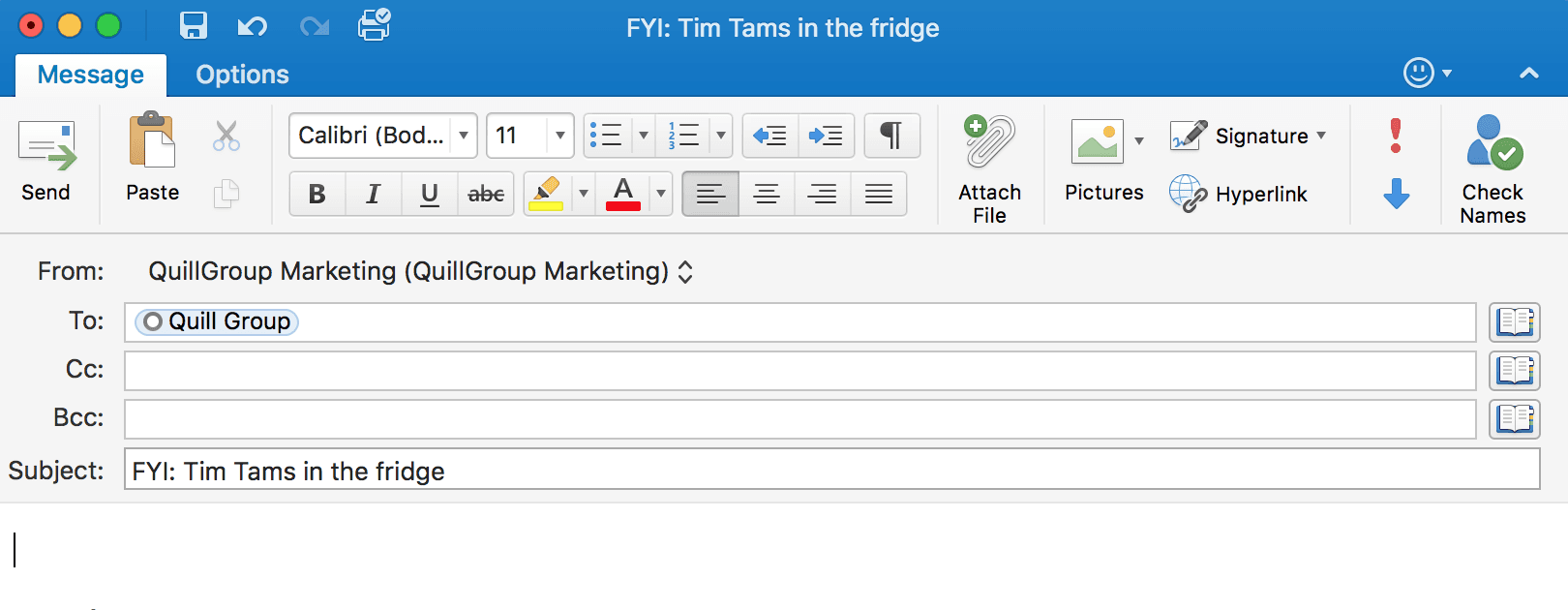
Just by using a prefix and/or suffix in the subject line of your email, you can reduce the decluttering time for you and the team. This saves you opening the email because the objective is already in the subject line or you can make a split-second judgement to continue working on a job that requires full attention, removing the probability of being interrupted with an incoming email.
Refocusing your attention back to the job at hand takes time, especially when it is a complex project with multiple layers. Regardless if it takes 2-5 minutes or 30 minutes to refocus, it is wasted time. So the aim is to try and reduce or eliminate this wasted time.
Common prefixes and suffixes
Here are some of the common prefixes and suffixes used:
FYI (For Your Information)
- The email is “For Your Information” only and no reply is needed
- It can also be used when you want another team member to be informed of a conversation or email thread
For Example:
“FYI: Tim Tams in the fridge. Help yourself!”
“FYI: Bianca is not in today. She is feeling ill”
TO ACTION
- It tells the recipient that the email needs to be actioned or answered
For Example:
“TO ACTION: Nicol Group 2016 Service Package Agreement”
URGENT
- Use this prefix when urgent attention is required or the message is time sensitive
For Example:
“URGENT: Nicol Group 2016 Financial and Income Tax Return”
“URGENT: Please lodge Kevin Nicol 2016 Income Tax Return”
EOM (End of Message)
- This is an efficient way of sending short messages to colleagues or the team. The message of the email is in the subject line.
For Example:
“Kevin Nicol is here for your meeting. EOM”
“Talk to you first thing in the morning. EOM”
Extra tips
TIP 1: Using capital letters when using the above prefixes and suffixes is the best way to get the recipient’s attention.
TIP 2: The combination of prefix and suffix is also another way of improving productivity: “URGENT: Quick meeting in the lunchroom in 5 minutes. EOM”
TIP 3: Having these prefixes and suffixes in internal emails prompts the user to prioritise emails such as:
1st : URGENT
2nd: TO ACTION
3rd: FYI
Prefixes as “tags”
You can also use these prefixes to easily identify which emails you haven’t actioned by skimming through your emails at the end of the day.
Having these tags in the subject lines is handy and you can set a rule in your Microsoft Outlook that if “FYI” appears in the subject, it will automatically move the email to a Reading Folder where you can read at the end of the day or in your break.
This is adopting similar principles that are used in the Zero Inbox theory.
Our team will have a trade table at this year’s North GC Business Expo. We would love for you to visit us and see what we have to offer!
Details
Friday 7th April 2017
10am-4pm
Upper Coomera State College
- 8 Hands On Workshops
- 100 Trade Tables – to do business with – Bigger than a Westfield
- Delicious Food Trucks
- Live music from local musicians over lunch 11am to 2pm
- 500 attendees in the marketplace
- Sponsored by small business owners FOR small business owners.
The theme this year is COLLOBORATE, so it doesnt matter what networking groups you belong to, or what membership you hold, we want all businesses to join in to help each other grow and learn and put food on the table.
Attendee Tickets: $20 includes online booking fee.
Guest Speakers
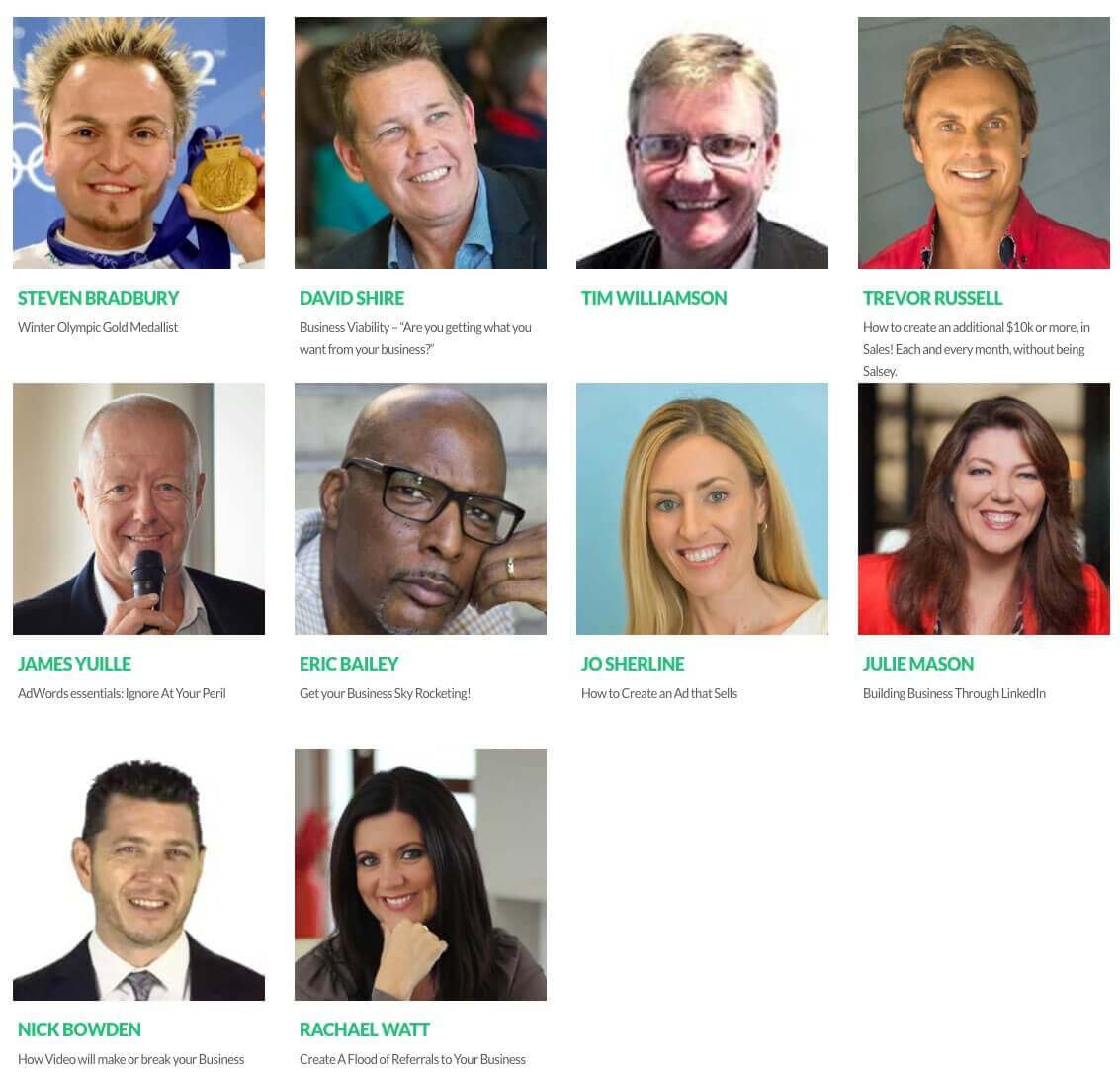
Attendee Tickets: $20 includes online booking fee.
Recently, I have had a lot of clients pick my brain about starting up a Facebook page for their business. They have mixed feelings about this due to personal and business reasons. If you are someone who is still thinking about whether to create a Facebook page for your business or not, read our post on the ‘Pros and cons of starting a Facebook page for your business”.
This post is a step-by-step guide to creating a Facebook Business page via the desktop. Hope this helps!
1. LOGIN TO YOUR FACEBOOK ACCOUNT
- Navigate to Facebook.com
- Type in your username and password. Remember, if you don’t already have a Facebook account, you’ll have to create one in order to have a Facebook Business page
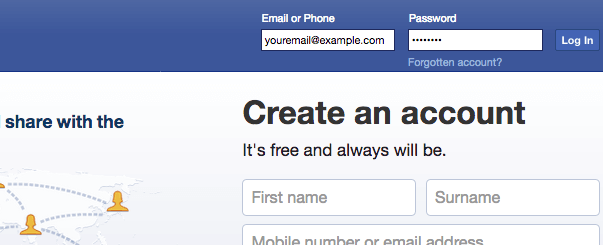
2. Create a page section
- On the bottom of the left navigation panel you will see a “Page” small link under the “Create” heading
- Click this, to begin creating a page. Alternatively, visit https://www.facebook.com/pages/create.php once you have logged into to Facebook.
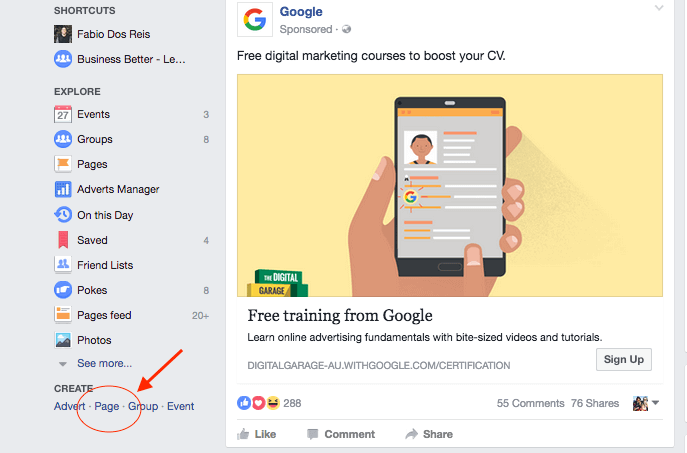
3. Select a Classification
This page will showcase six different classifications to choose from:
- Choose the most appropriate for your business
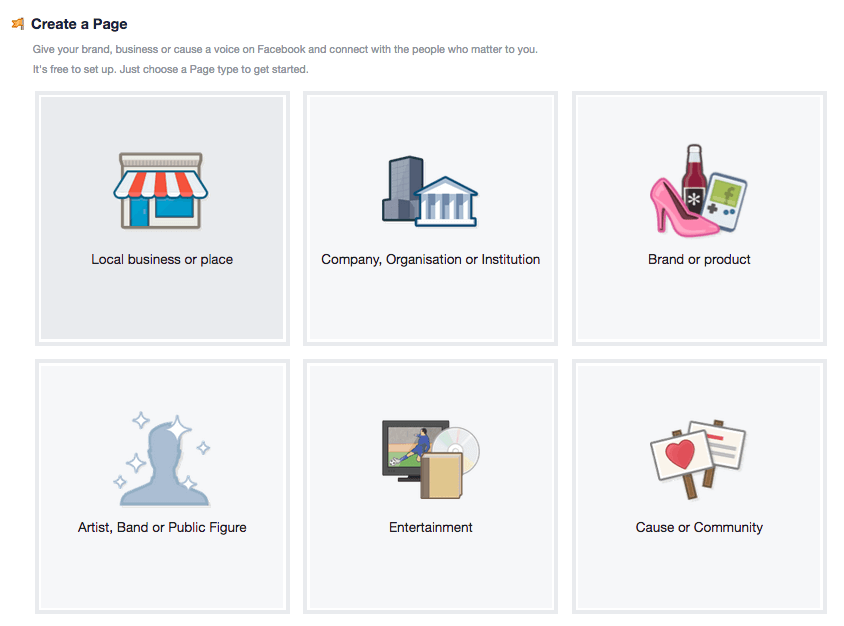
- For this example, we’ll select the first option: Local business or place.
- You’ll be asked for an official name for our Business Page. It is recommended that you carefully select your name. You are able to change your name and URL (Only once), but it is a difficult and tedious process.
- Once you click on the correct classification, you will be asked to fill in basic information about your business
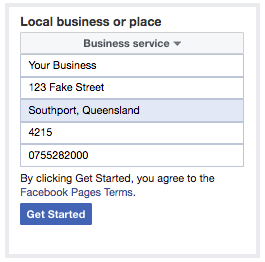
4. Your page has been created. Time to complete it.
You will now be directed to the main section for your Business page. Here you will provide all the information to complete your profile as well as Page profile picture and your Page Cover photo.
- To complete your profile, all you have to do is complete the first four steps under the “Welcome to your new page” section.
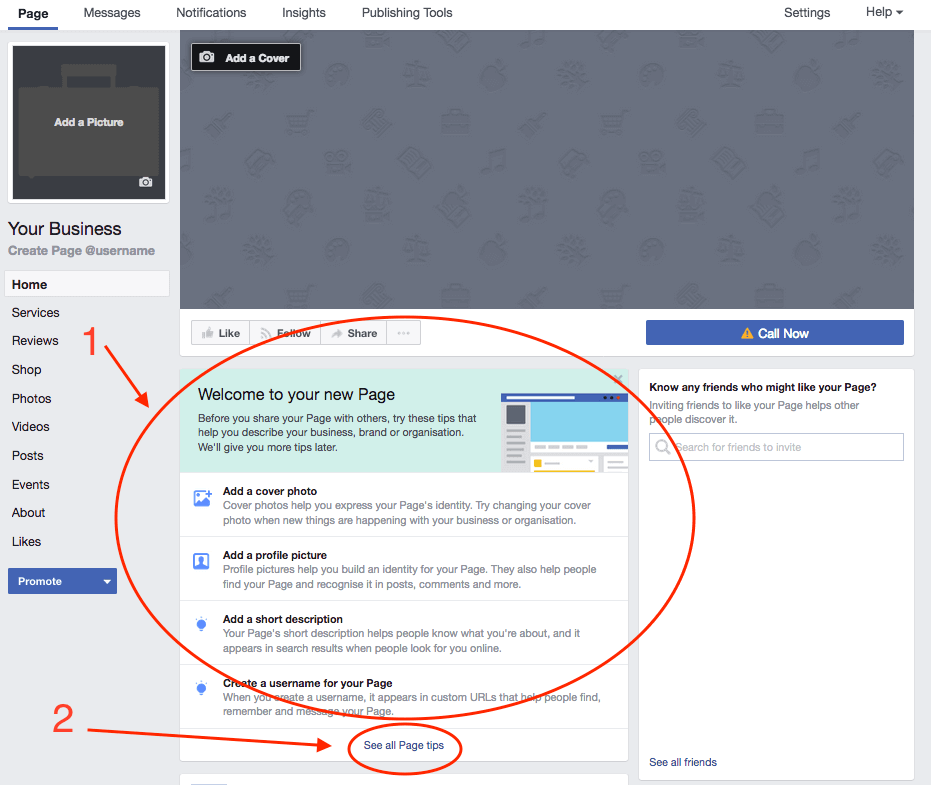
- Once you do this. Click “See all page tips” highlighted above with the number 2 circle. In this section you will add:
- A website
- Set up your page button (Call Now, Message Now etc.)
- Add members of your team as page managers or admins
- Operating hours
- Invite friends to like your page
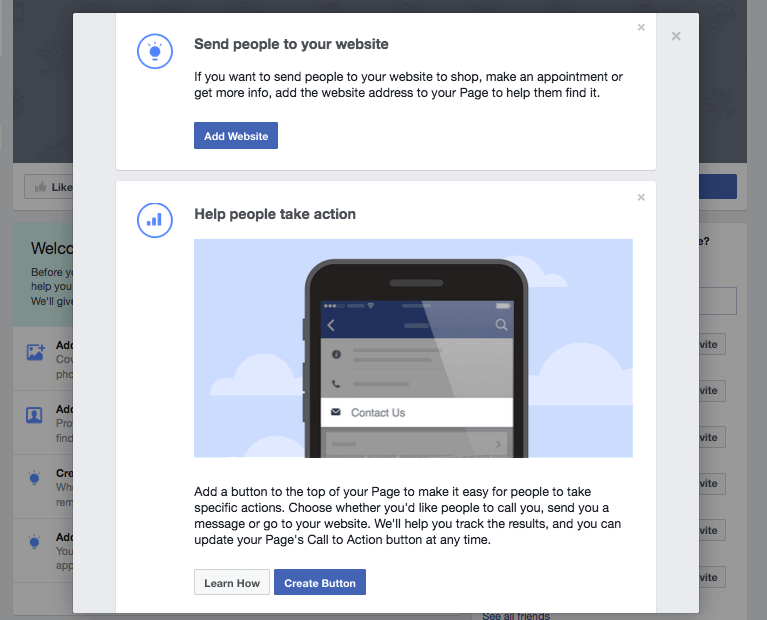
Now, I was going to do each step above and ad screenshots, however, Facebook’s recent onboarding updates has made this process really simple from within the page setup process.
Here is a screen shot of our page
Check out our Facebook page to see how we have set things up. If you haven’t already, please be sure to like our page.
It is no secret that Facebook is a growing community and frankly, it is a huge part of our day to day lives (for those who use it). It is ranked as the number one social media platform in Australia with over 16,000,000 users. Therefore, approximately 65.8% of the total Australian population is an active Facebook user. This is a huge number.
So, it is a no brainer why businesses are seeking to capitalise on Facebook for Business. If you are one of those newcomers looking at setting up a Facebook presence for your business, here are some pros and cons you should consider.
The Pros
Accessibility to the market
As mentioned above, Facebook is used by 65.8% of the total Australian population and through their advertising and organic reach, a business can cost-effectively reach new customers or re-engage with existing ones. Having a business page makes it a lot easier for you to reach out to your local community and engage with your customer base.
Advertising
A business can target potential clients via the Facebook advertising platform. You can target your message to users in a specific location as well as target those by demographics such as sex, age and interests to name a few. You can even target based on more advanced demographics too such as relationship status, language, education and work.
Analytics
Having a Facebook page will give access to analytic reporting. These reports will give you insight into how your fans engage with you as well as key information such as the time and day your fans are most likely to be engaging online, how much they interact with your posts, age and location demographics and visits to your page which also includes a breakdown by referrer.
It is surprisingly affordable
Yes, you can use Facebook to market your business for free and grow organically by posting and engaging with your page likers. But, you can also boost your engagement through paid posts and adverts. Depending on your target market, a few hundred dollars a month spend could get you good exposure. This doesn’t include the manpower to create, set up, manage and monitor the ads of course.
Search Engine Optimization
Facebook pages have great SEO ranking and Google are now incorporating both the Facebook page and Facebook reviews into your local search results. So really, even if you end up doing nothing with your Facebook page, it’s still a great idea just to have that presence.
The Cons
Time and Resources
This is one of the biggest drawbacks of having a Facebook page. As a business owner, you need to be aware that setting up and growing a Facebook page does take time, resources and energy. Especially if you are new to the Facebook world. You will need to consider allocating a staff member who can monitor and respond to posts on a regular basis.
All posts are public posts
Unfortunately, unlike personal accounts, business pages are unable to manage who can access their posts. You can change the setting so that people cannot post on your page but you can’t stop someone looking at the content you post to the page.
Your Brand is out there
Once you are on Facebook and posting, your brand is out there in the open. This means you could receive negative interaction that you cannot control. And one of the drawbacks (as well as a positive) is that things can catch on like wildfire. It is important to ensure that your brand’s voice is represented correctly and you have the right reputation management process in place.
It takes time to grow
Remember, Facebook isn’t the answer to generating immediate sales. It does take time. It is simply a tool to grow awareness of your brand and connect with both current and potential customers. It is a long-term strategy and can be a bit of a slow burn.
Wall Updates don’t reach all your fans
Thanks to Facebook’s EdgeRank algorithm, only posts relevant to users will appear in their feed. How does it work? Basically it factors in things like how often a user interacts with your page, how much engagement your posts get overall, how long it has been live etc. That’s why posting the right content at the right time is crucial to boosting engagement.
I hope this clarifies any uncertainty you may have regarding whether or not to create a Facebook Business page. If you are ready to create a page for your business, read our quick guide “How to create a Facebook Business page” here.
One of the major challenges that all businesses face at one point or another is how to deliver information and ideas to and from staff through meetings. Sometimes it can feel like a constant battle and after every meeting you leave feeling either exhausted or that nothing was really achieved. And the reality is, sometimes, you just want to, well, get on with the job.
Over the 17 years, Quill has grown to a team of 60+ and through that growth, we have continually focussed on optimising our team meetings.
From our experience, here are 6 ways to get the most out of your team meetings.
1. Collaborate on developing the objectives

- Begin the meeting with the end in mind and determine what you want to get out of the meeting.
- Ask everyone to make a contribution. Start with writing down one objective from each person in the meeting. Whether they are playing a big or small role in the meeting. This will help you structure your meetings and figure out if a person actually needs to be in the meeting. It also gives everyone a sense of responsibility towards the content of the meeting which will definitely help with participation.
2. Have an agenda

- Once you have your objectives, you can start to organise the structure of the meeting. Group similar objectives together and section the meeting. Allocate a set time for each section and a person to champion that section.
- Send out the agenda a day or two prior to the meeting so everyone can have enough time to prepare.
- Don’t just set it and forget it. Continually update the agenda template to suit your strategic goals. It should evolve throughout the year.
3. Keep a consistent schedule
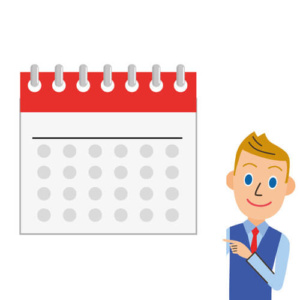
- Repetition is a good thing when it comes to meeting schedules. Not only is it easier to manage, it allows the team to better prepare. They know when it is each month and they can allocate time to prepare each month.
- Don’t use excel to manage your schedule. This is a common mistake that ends up creating no shows for the meeting. Use something that is used daily in the workplace like your project management software or simply your email calendar.
- Make sure you assign someone to champion the scheduling of the meeting.
4. Stay on time

- You should assign a time keeper to track the meeting. By focusing on time, the team will be able to give priority on important topics.
- Start on time! Don’t wait for late comers. It becomes habit to wait for the stragglers to turn up to a meeting. If you continue to wait for them each meeting, you will create a culture of coming late to meetings. Plus, those who do come on time will start to lose interest in keeping that good habit up.
5. Engage Everyone

- Ensure that each participant in the meeting gets a chance to speak about their objective or topic. Even if they don’t have anything to add, it is always good to ask. Simply by asking each person around the table for their thoughts or if they would like to add anything else will motivate your team members to be active in the conversation.
- Remember, meetings are a good time for discussion. Especially when it is with people who are hard to reach or get a response out of. Just keep that in mind.
- Reduce data sharing and keep the conversation going. Sometimes we get lost in the Big Data sharing that we forget to talk about what needs to be done. Leave data sharing for outside meetings.
- Mix up the roles. Have someone different chair the meeting each time, change up the person responsible for noting down any action items to help you track progress in each meeting or allocate a new time tracker each time.
6. Park off topic discussions

- Sometimes a meeting can get off topic and someone can start to ramble about things that should really be discussed at another time. This is where the chair of the meeting needs to take ownership.
- When this happens, the chair should round off the conversation, park it and assign an action item for key stakeholders to discuss it further offline.
Bonus Tips:
- Try to have a stand-up meeting or meeting in a different setting instead of the boardroom. This will help keep the meeting fresh.
- Try to have a paperless and no technology meeting. Once in a while make the meeting informal. No note taking. No technology. Just people and good discussion.
When done right, meetings are a valuable and productive way to get things done in a business.
MailGuard recently warned of ransomware hidden in fake ASIC renewal notices. Scammers claiming to be from the Australian Securities and Investments Commission have sent communication telling recipients their company name needs to be renewed and instructs them to click a link to do so. The new phishing scam using false ASIC credentials then installs malware on unsuspecting victims’ computers. To add to the false sense of genuine intentions, the email uses government logos and a fake signature from a phony employee.
The emails, which affected ‘tens of thousands’ of email addresses, originated from a newly registered domain (asic-gov-au.co) in China. The domain is also vastly different to the asic.gov.au official domain.
What’s it look like?
We encourage businesses to share the below information and image with colleagues and business partners.
The below email does display some warning signs :
- the email recipient is not identified
- the authentic ASIC email address is in fact asic.gov.au
- the illegitimate email address used in this email is asix-gov-au.co.
- the alleged author of this email does not appear to work at ASIC
Do not interact with this email – do not click on any associated link.
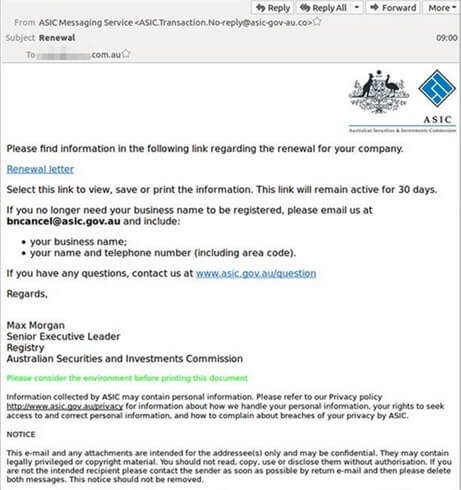
How does it work?
Clicking any link on the email will mean that your files will be subject to encryption to which the criminals will then offer you access to a unique encryption key to have your files returned.
This key comes at a cost as the ransom amounts demanded are said to be significant.
Advice from ASIC on avoiding scams
Warning signs the email is not from ASIC
An email is probably a scam and is not from ASIC if it asks you:
- to make a payment over the phone
- to make a payment to receive a refund
- for your credit card or bank details directly by email or phone
- Protecting yourself from email scams
To help protect yourself:
- keep your anti-virus software up to date
- be wary of emails that don’t address you by name or misspell your details and have unknown attachments
- don’t click any links on a suspicious email
You can also check your registration renewal date; ASIC will only issue a renewal notice 30 days before your renewal date. You can search for your business name on our register and if it’s outside our usual timeframe, it might be a scam.
Unsure an email is from ASIC?
If you doubt the authenticity of an email you’ve received from ASIC, forward the entire email to ReportASICEmailFraud@asic.gov.au or contact us and we can confirm if we’ve issued a notice to you.
You can also report the issue to Scamwatch.
This is the second large-scale fraud email purporting to be from ASIC in recent times. MailGuard identified a similar scam in late-January: http://www.mailguard.com.au/blog/dont-click-cybercriminals-impersonate-asic-to-distribute-malware.
The ATO has released a public taxation ruling covering the ATO’s views on the deductibility of expenditure incurred in acquiring, developing, maintaining or modifying a website for use in the carrying on of a business.
Importantly, if the expenditure is incurred in maintaining a website, it would be considered ‘revenue’ in nature, and therefore generally deductible upfront.
This would be the case where the expenditure relates to the preservation of the website and does not:
- alter the functionality of the website;
- improve the efficiency or function of the website; or
- extend the useful life of the website.
However, if the expenditure is incurred in acquiring or developing a commercial website for a new or existing business, or even in modifying an existing website, it would generally be considered capital in nature (in which case an outright deduction cannot be claimed).
Example 4 from the ATO Website – existing business establishes a basic website
62. Eve has owned Fashion from Eden, a suburban boutique for many years. She decides to establish a website and engages a web developer. The developer sources the domain name designs the website and arranges web hosting. The total establishment cost is $2,500. Eve makes a series of progress payments while the website is being constructed. Additionally, the web developer agrees to make content updates as needed. Eve’s regular ongoing costs are domain name registration and server hosting.
63. The website is a single page, containing:
the business name and contact details,
opening hours,
some promotional text identifying clothing brands sold,
a subscription facility for promotion and sales emails, and
links to the business’s social media pages.
64. There is no online sales facility. The website requires updating only when the business’s details change. In 2015, the business wins a local business award and has the website content updated to display this.
65. The website is an enduring feature of the business, established to promote the business in new markets and attract new customers. It is more than a transitory advertisement; it is a modern equivalent of a hoarding. The expenditure incurred to create the website is a capital expense. The progress payments retain their capital nature despite the payments being made by instalments. However, any developer fees for content updates with transitory benefits, such as the reference to the local business award, are of a revenue nature.
66. The website is a depreciating asset; it is software used by the business in the business to perform the function of increasing brand awareness. It is ‘in-house software’ and depreciable under the capital allowances provisions. (Return to paragraph 19 of this draft Ruling)
You can find more examples and all the details of the ruling here. Please contact us here at Quill for further assistance.