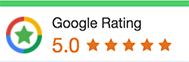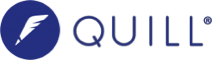You need to apply for your own director ID. Unfortunately we are unable to do this on your behalf, however, please know that we are here to assist you through the process if needed.
The fastest way to do this is online using the myGovID app.
To complete your online application, you will need:
- A standard or strong identity strength myGovID. If you don’t have one, please visit How to Set up myGov ID.
- An individual Australian tax file number (TFN). Providing your TFN is optional but it will speed up the process.
- Your residential address, as recorded by the Australian Taxation Office (ATO).
- Answers to two questions based on details we know about you from the following documents:
- Bank Account Details
- Notice of Assessment
- Dividend Statement
- Centrelink Payment Summary
- PAYG Payment Summary
There are also options to apply for a Director ID application via phone and paper (these two options are more time consuming) Application Options.
Step 1 – Set up myGovID
You will need a myGovID with a Standard or Strong identity strength to apply for your director ID online. If you live outside Australia and can’t get a myGovID with a Standard or Strong identity strength, you will need to apply with a paper form and provide certified copies of your identity documents. If you live in Australia and:
- don’t have a myGovID, you can find information on how to download the app at
- already have a myGovID, you can apply for your director ID now.
myGovID is different from myGov
- myGovID is an app. You download the myGovID app to your smart device. It lets you prove who you are and log in to a range of government online services, including myGov.
- myGov is an account. Your myGov account lets you link to and access online services provided by the Australian Taxation Office (ATO), Centrelink, Medicare and more.
Step 2 – Gather your documents
You will need to have some information the ATO knows about you when you apply for your director ID:
- your tax file number (TFN)
- your residential address as held by the ATO
- information from two documents to Verify your identity https://www.abrs.gov.au/director-identification-number/apply-director-identification-number/verify-your-identity
Examples of the documents you can use to verify your identity include:
- bank account details
- an ATO notice of assessment
- super account details
- a dividend statement
- a Centrelink payment summary
- PAYG payment summary.
Step 3 – Complete your application
Once you have a myGovID with a Standard or Strong identity strength, and information to verify your identity, you can log in and apply for your director ID. The application process should take less than 5 minutes.
Apply now
Once your myGovID is setup, or if you already have a myGovID, go to the below link to start your application
https://www.abrs.gov.au/director-identification-number/apply-director-identification-number
Click Apply now with myGovID and follow the prompts.
If you have any queries regarding this process, please do not hesitate to contact us.