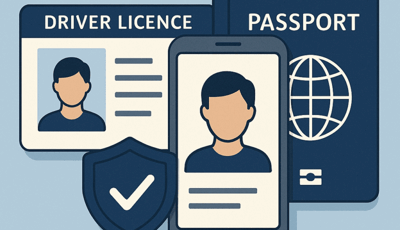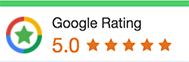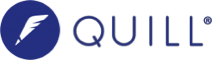The Tax Practitioners Board (TPB) has introduced mandatory identity verification requirements for all tax and accounting professionals. These changes aim to strengthen the integrity of the tax system and help prevent identity-related fraud. Under the Tax Agent Services Act (TASA), firms are now required to conduct Proof of Identity (POI) checks for both new and existing clients as part of their standard engagement process and ongoing compliance responsibilities.
What This Means for You
At Quill, POI checks now form part of our standard engagement process for all new clients.
For existing clients, we are expected to perform identity checks throughout our engagement when circumstances suggest it is necessary.
This may include:
- A change in your contact or bank account details
- Requests to amend tax returns that result in a higher refund
- A change in the relationship between you and your representative
- Any other unusual activity or change in your usual pattern of interactions with us
Where we have a long-standing relationship, we will assess whether a POI check is necessary based on a range of risk indicators. If we choose not to conduct a check at that time, we will document our decision and the reasons for it, as required by the TPB.
Using Annature for Secure Verification
To ensure the process is secure and convenient, we have partnered with Annature, a trusted Australian provider of digital identity verification. Annature provides a streamlined and secure method for confirming identities, making the entire process quick and reliable. The entire process is mobile-friendly and typically takes less than five minutes to complete.
Step-by-Step process:
You will receive a text message and an email from Quill containing a secure link to complete your identity verification online.
- Click ‘Start Verification’ in the email.
- Enter the SMS code sent to your phone to authenticate.
- Input your personal details — full name, date of birth and residential address
You may also be asked to input your TFN, BSB, and account number for additional verification. - Consent to Proceed — Read and accept the terms, then click ‘Agree and Continue.’
- If on a desktop computer, scan the QR code to continue on your mobile phone.
- Take Photos of your ID (front and back) using your phone camera.
If you have any questions about this process or need help, please don’t hesitate to contact our friendly team.
Thank you for your cooperation as we implement these important regulatory changes.