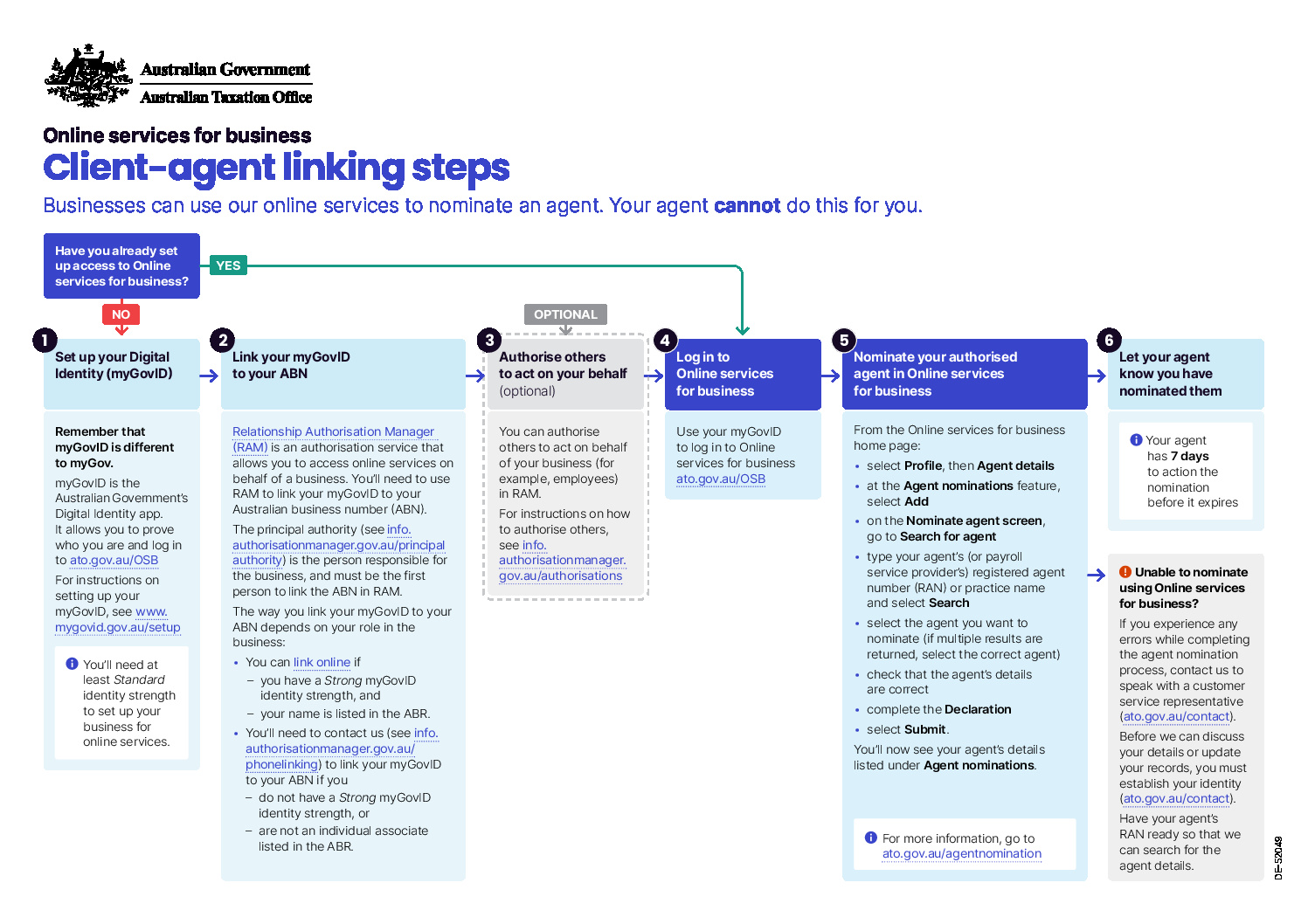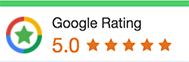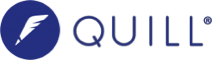Starting November 13th 2023, all types of businesses with an Australian Business Number (ABN) must use the client-to-agent linking nomination process to make any of the following changes:
- Engage a new registered Tax or BAS agent, or payroll service provider to represent them.
- Adjust the authorizations you grant to an existing registered agent.
Please Note: If your current arrangements remain unchanged, no action is required.
This new requirement does not currently apply to individual taxpayers or sole traders.
Only after completing the client-to-agent linking process will your registered agent be able to connect with you as their client.
Why the change?
To help protect you from fraud and identify-related theft, the Australian Taxation Office are enhancing security to help ensure only your authorised tax agent, BAS agent or payroll service provider can access your information and act on your behalf for your tax and super affairs.
How to nominate an agent?
To securely nominate your chosen registered agent, you must follow these steps in Online Services for business. If you have not set up access to Online Services for business, you must do these 3 steps first:
- Set up your Digital Identify (myGovID)
- Link your myGovID to your ABN
- Authorise others to act on your behalf in Relationship Authorisation Manager (RAM)
Once you are set up, you can complete the nomination in Online Services by following these steps:
- Login to Online Services for Business, where the Agent Nomination feature is available.
- Nominate your authorised agent by providing the required information.
a) Use the registered agent number (RAN) and practice name supplied to you to accurately identify your chosen agent.
b) Submit the declaration.
3. Notify your agent that you have completed the process, after which the agent has 7 days to action the nomination before it expires.
For detailed instructions on each of these steps, please refer to the ATO Website here https://www.ato.gov.au/Tax-professionals/Digital-services/In-detail/Client-agent-linking-steps/
Notifying your agent
Once you have completed the nomination process, it is vital to inform your chosen agent as they will not receive a notification. The nomination is active for 7 days and must be actioned before the expiry.
Extending a nomination
If the agent nominated needs additional time to add you as a client, you can use the Extend feature which will become available on the next calendar day after submitting a nomination. It will remain available for 7 days, then it will expire.
To extend a nomination:
- from agent nomination, select extend
- at the extend agent nomination screen, check the details of the agent are correct
- complete the declaration and select submit
If a nomination has expired, you will not be able to extend it. You’ll need to resubmit a new nomination.
For more information, we encourage you to contact your agent to discuss.