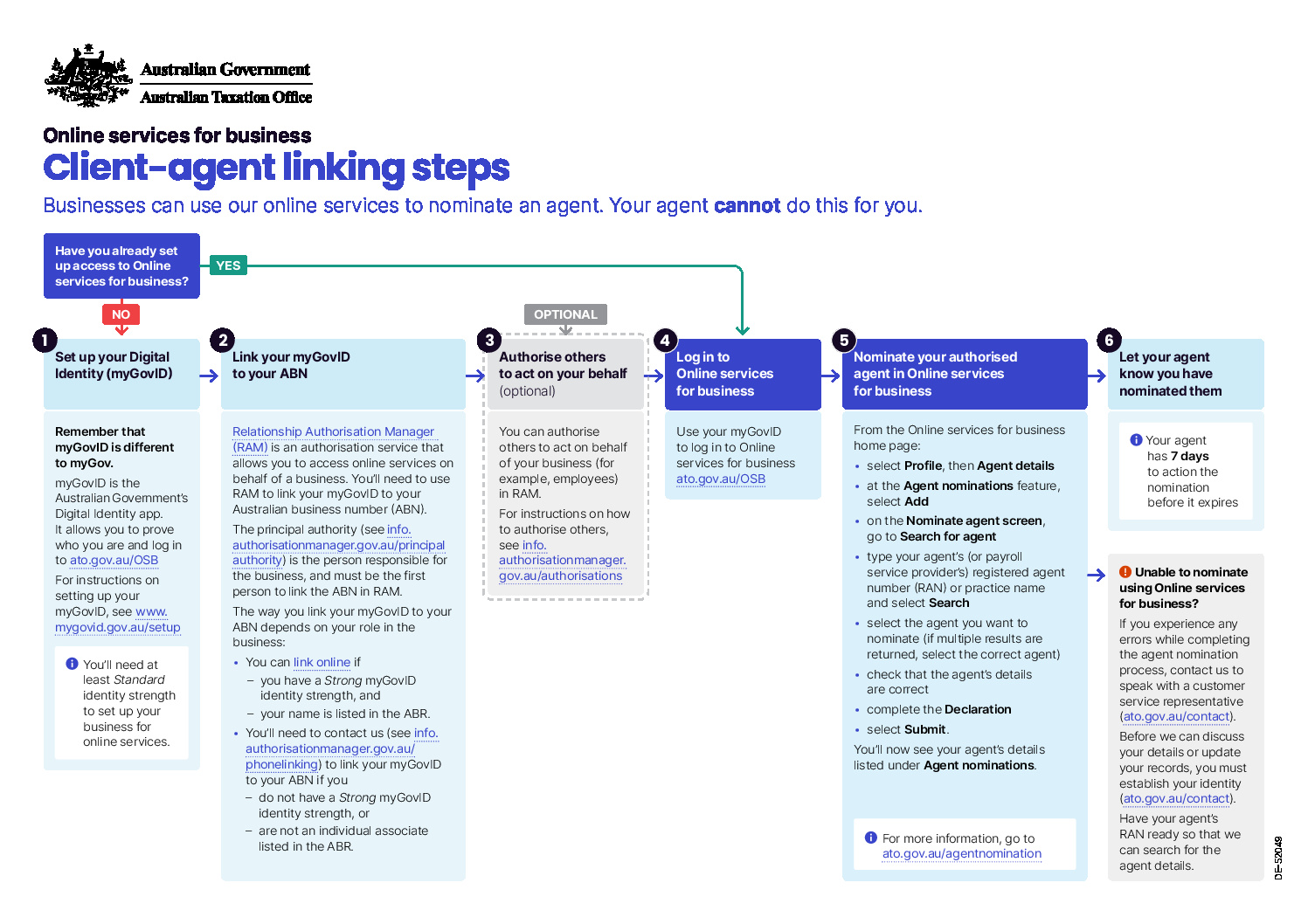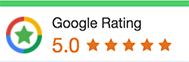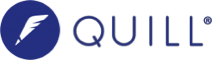As we continue to expand the use of online services, we must make sure that we keep data security in the forefront of our mind. Whether you log on to your online banking on a communal computer or are the target of a phishing scam, opportunistic criminals are always trying to access your sensitive information.
With the cloud seemingly taking over our data storage in so many areas, we especially need to keep up to date with ways of keeping our data our own.
Xero has recently given its users the opportunity to improve the protection of their financial data, by offering a two-step authentication process when logging on to your account. This is an opt-in service requiring users to enter their original username and password as well as a randomly generated six-digit code to log in.
How do you enable Xero Two-Step Authentication?
The team at Xero have created a video, which shows how easy it is to set up.
https://www.xero.com/nz/tv/video/11350-two-step-authentication-for-xero/
By using this feature you will also be able to view your recent login history, which shows the location and time of your past logins. This will mean you can determine if there are any suspicious logins into your account. If you see any unusual activity you can contact support directly from this screen.
We suggest you use this if you are using mobile devices which could easily be left behind, or if you are logging into various computers from time to time.
You do have the option to “Remember me for 30 days” on the machine or browser you usually log onto which means you only need to enter the authentication every 30 days. If you can’t use the app you can answer a series of security questions also.
Other applications which Two-Step Authentication can be applied.
Many other applications offer two-step authentication and include but are not limited to:
- Dropbox,
- Paypal,
- LinkedIn,
- Gmail and
Two-step authentication is the future. With all of our data and personal information being stored online, it is necessary and wise to have some sort of protection in place.