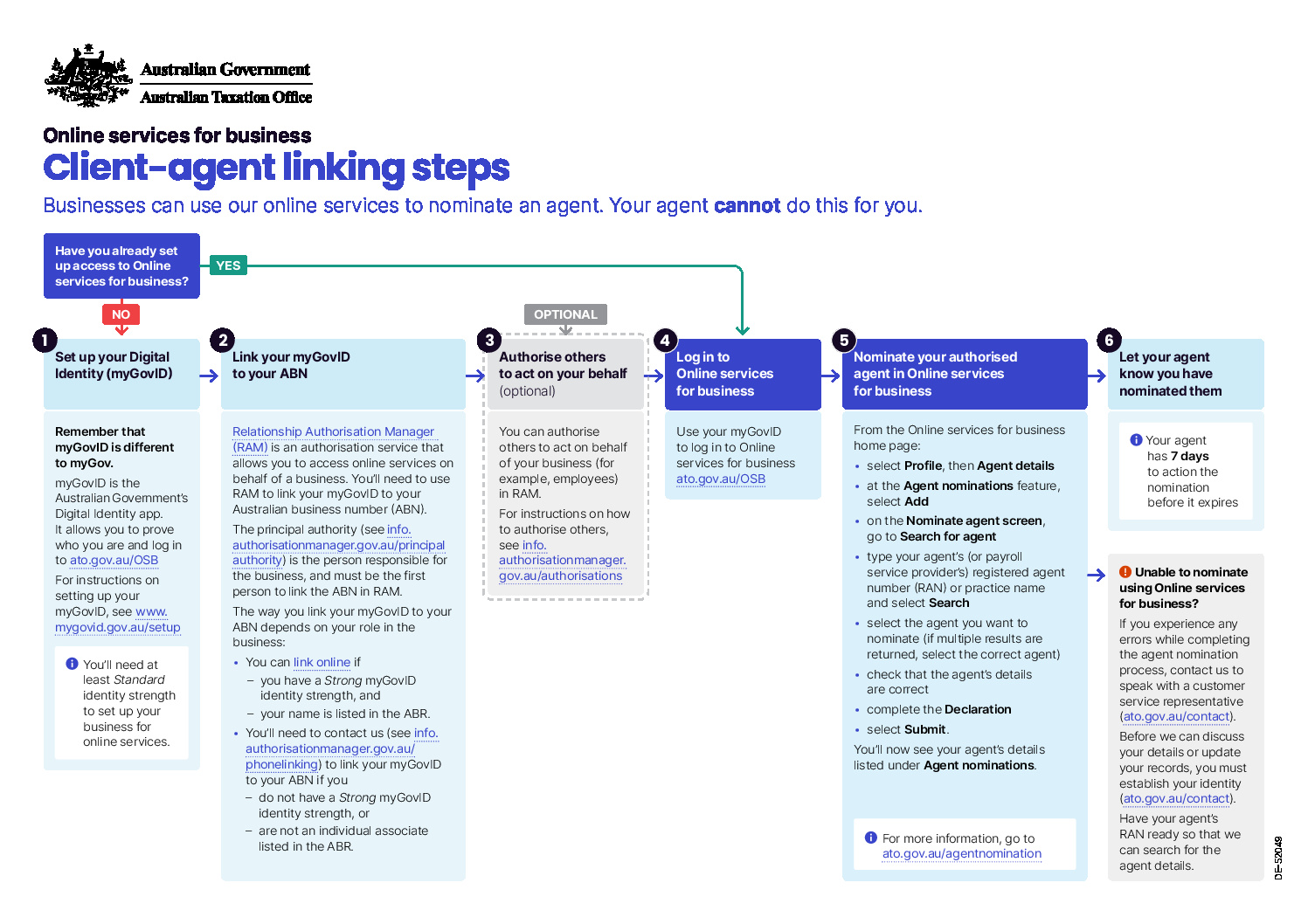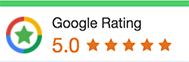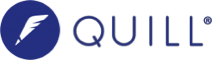We all know that sending internal emails is standard practice for team communications.
It is one way you can be productive within your business as it’s quick, efficient and everybody works with email.
However, workplace emails can also hinder team productivity. When used incorrectly, internal communication can become saturated and cluttered. Between emails from clients and action items from meetings, it can take hours just to sort through the junk to get to the important stuff.
How to combat clutter of internal email communication
Simple. We all know it, but don’t always do it – use a prefix and suffix in the subject line.
Here’s what we mean by adding it into the subject line:
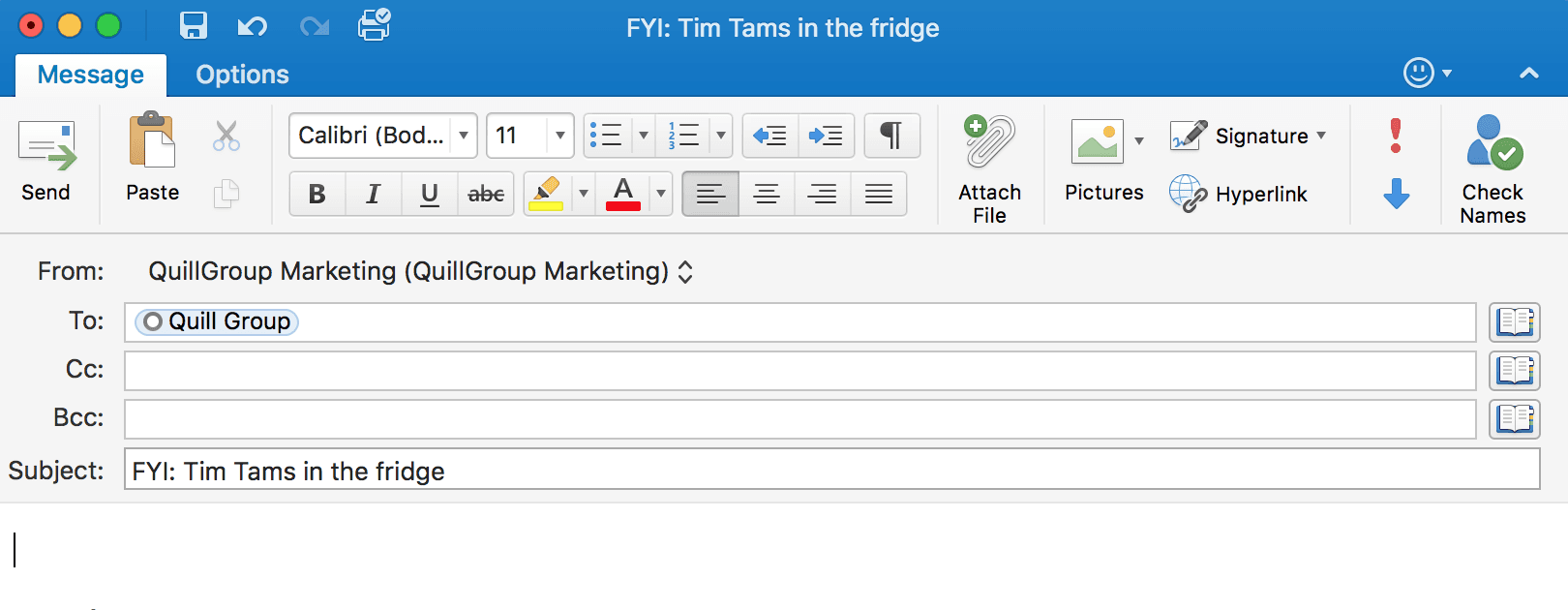
Just by using a prefix and/or suffix in the subject line of your email, you can reduce the decluttering time for you and the team. This saves you opening the email because the objective is already in the subject line or you can make a split-second judgement to continue working on a job that requires full attention, removing the probability of being interrupted with an incoming email.
Refocusing your attention back to the job at hand takes time, especially when it is a complex project with multiple layers. Regardless if it takes 2-5 minutes or 30 minutes to refocus, it is wasted time. So the aim is to try and reduce or eliminate this wasted time.
Common prefixes and suffixes
Here are some of the common prefixes and suffixes used:
FYI (For Your Information)
- The email is “For Your Information” only and no reply is needed
- It can also be used when you want another team member to be informed of a conversation or email thread
For Example:
“FYI: Tim Tams in the fridge. Help yourself!”
“FYI: Bianca is not in today. She is feeling ill”
TO ACTION
- It tells the recipient that the email needs to be actioned or answered
For Example:
“TO ACTION: Nicol Group 2016 Service Package Agreement”
URGENT
- Use this prefix when urgent attention is required or the message is time sensitive
For Example:
“URGENT: Nicol Group 2016 Financial and Income Tax Return”
“URGENT: Please lodge Kevin Nicol 2016 Income Tax Return”
EOM (End of Message)
- This is an efficient way of sending short messages to colleagues or the team. The message of the email is in the subject line.
For Example:
“Kevin Nicol is here for your meeting. EOM”
“Talk to you first thing in the morning. EOM”
Extra tips
TIP 1: Using capital letters when using the above prefixes and suffixes is the best way to get the recipient’s attention.
TIP 2: The combination of prefix and suffix is also another way of improving productivity: “URGENT: Quick meeting in the lunchroom in 5 minutes. EOM”
TIP 3: Having these prefixes and suffixes in internal emails prompts the user to prioritise emails such as:
1st : URGENT
2nd: TO ACTION
3rd: FYI
Prefixes as “tags”
You can also use these prefixes to easily identify which emails you haven’t actioned by skimming through your emails at the end of the day.
Having these tags in the subject lines is handy and you can set a rule in your Microsoft Outlook that if “FYI” appears in the subject, it will automatically move the email to a Reading Folder where you can read at the end of the day or in your break.
This is adopting similar principles that are used in the Zero Inbox theory.